During the process of creating your training, it can be useful to capture videos of sites, internal systems or just on the screen of your computer. Did you know that Articulate 360 can be your ally in this task?
Make fabric recording on your computer in an easy and practical way!
The Peek 360 app is included in the Articulate 360 Teams package. Thus, you avoid having to acquire other programs to produce your contents.
See how it is easy to capture fabric:
1. Click the icon to open the program tray that is not visible in the task bar;

2. Click on the camera icon;
3. You will find both the latest recording of clean fabric and the “New Recording” button;
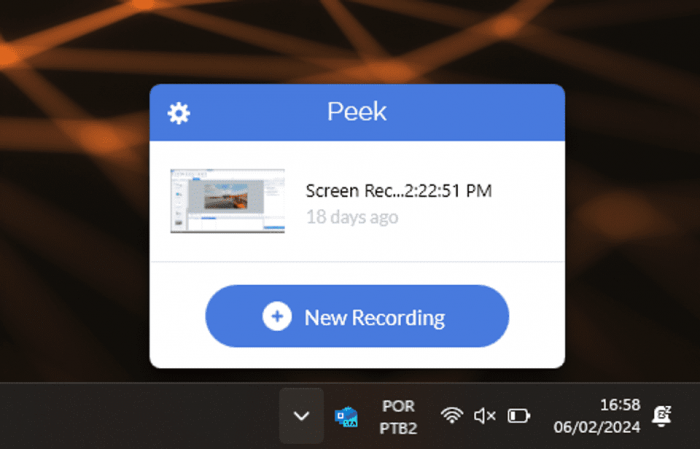
4. Click the “New Recording” button;
5. Select the fabric or fabric that you want to record, then click “Select”;
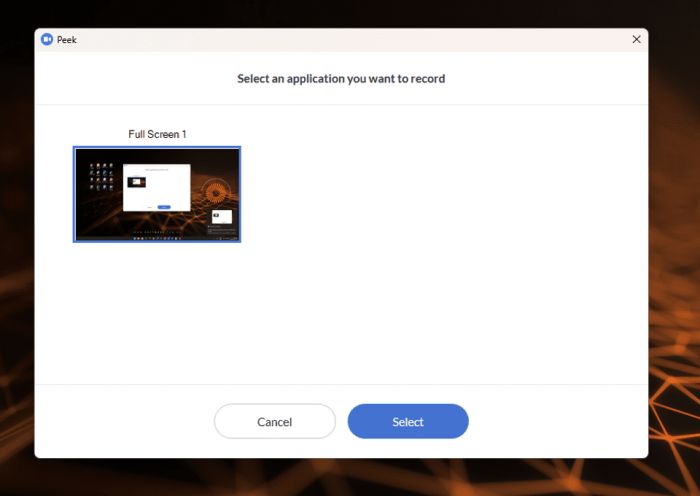
6. At the top of the fabric, you will have the fabric recording controls available:
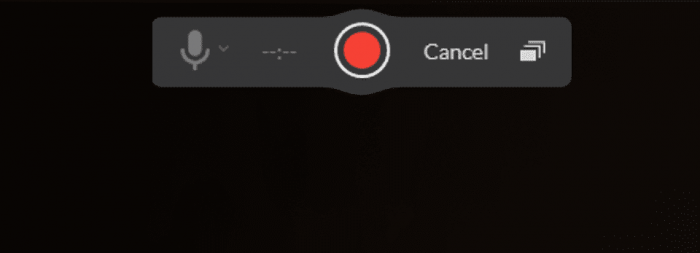
7. To start recording, click on the green icon.
To pause your recording, simply return to the camera icon, then click on “End Recording”.
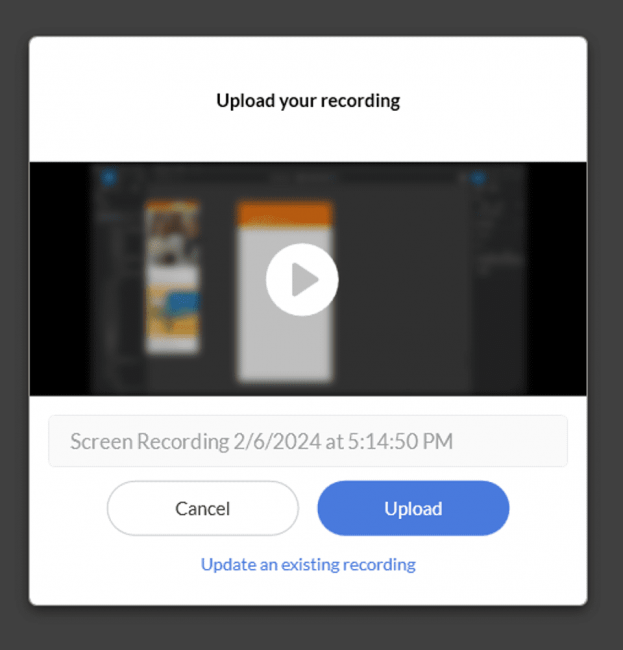
You will be able to upload your fabric recording directly to the unlimited cloud of Articulate and download when necessary. This way, you prevent your recordings from becoming visible on your machine.
You will be able to insert into your courses any of the recorded recordings, also quickly.
We are a Software.com.br, official representative Articulate 360 No Brazil is a reference in technology solutions for the corporate world in Latin America. Count on our consultants specialized in Software Licensing, Cybersecurity, DevOps, Infrastructure and Data Analytics.
See more about Articulate 360 on our site: Software.com.br









 2 min reading
2 min reading



